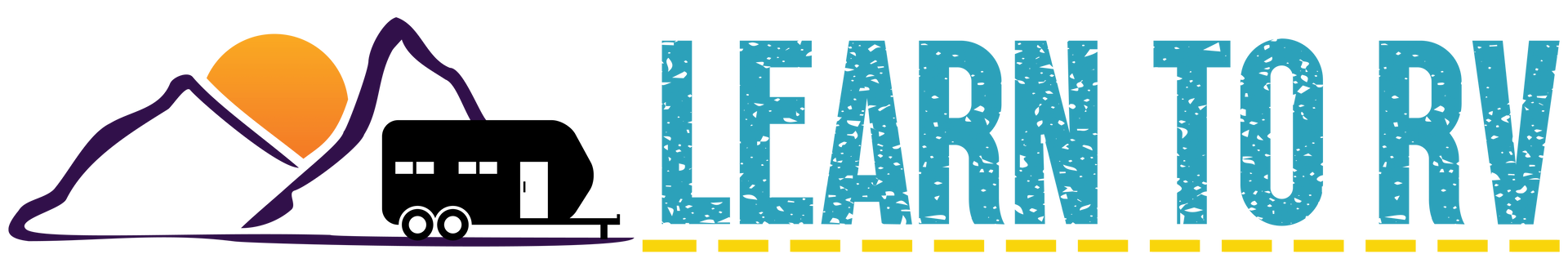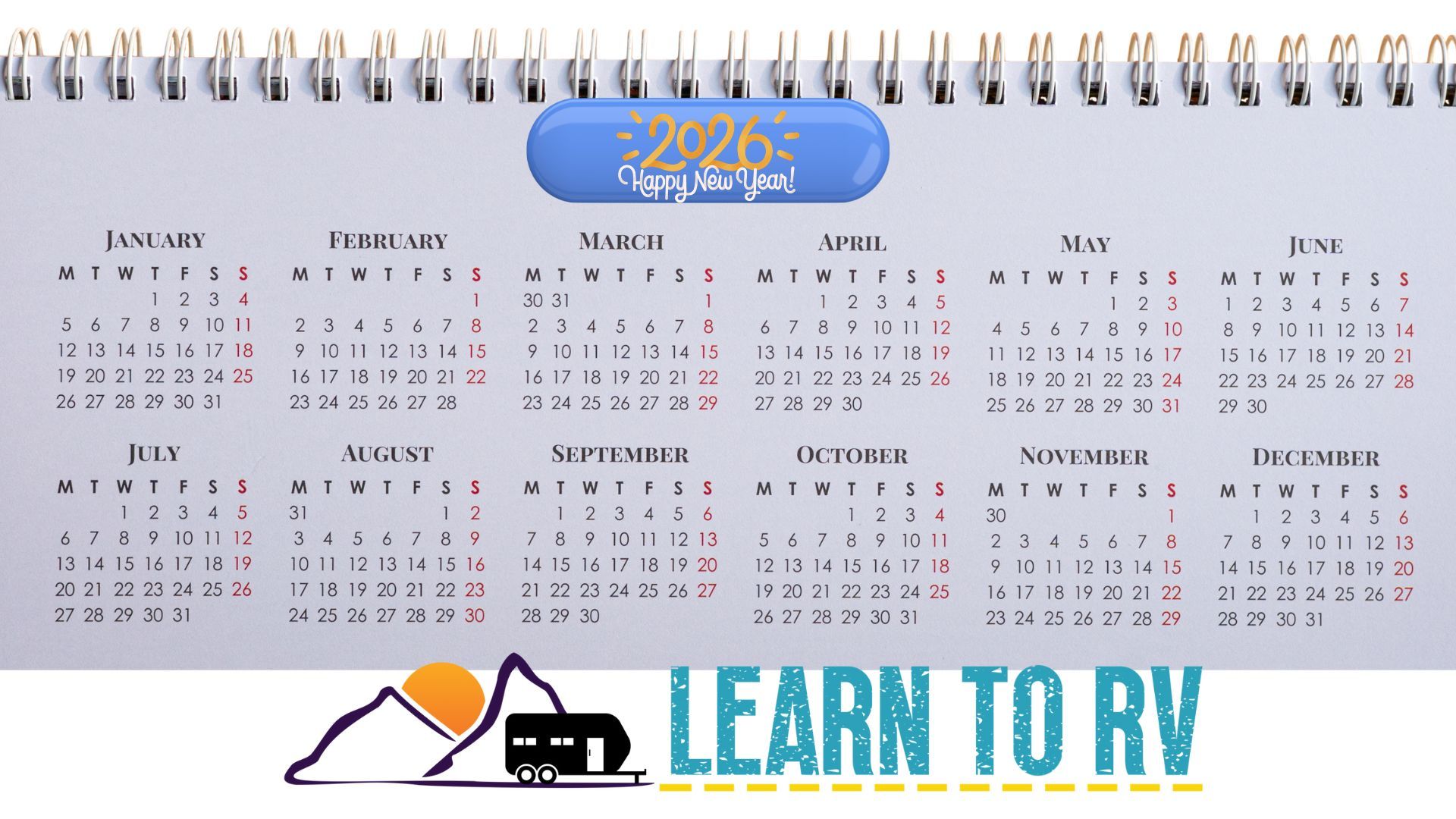Which RV Internet Service Should You Choose? A Complete Comparison
Michael Gardner • October 10, 2025
Phones - What Are They Good For

Most all of us wish to maintain some electronic connection to the rest of the world in our RVs. At the basic level, a phone with email, text messages and a browser that connects to a cell tower is a minimal connection. At the other end of the spectrum would be an RV with multiple methods of connecting to the internet through a router serving all your devices 24/7. We started out with a couple of phones and a hotspot addition to our family cell phone plan. While the hotspot was “unlimited”, after 30G of data the bandwidth was “managed”, which means we got whatever bandwidth was left over at the cell tower which sometimes was pretty limited.
How many bits do applications use?
First some definitions: to transmit one letter, it takes one byte or 8 bits. Bandwidth used is often described in term so bits or bytes. Mbps means Million bits per second and is usually used to describe how fast data is moving through a connection. MB means million bytes and GB means a billion bytes (1000 MB) and is used to describe total data transmitted or allowed in a service over a period of time.
Common Applications and Bandwidth Needs
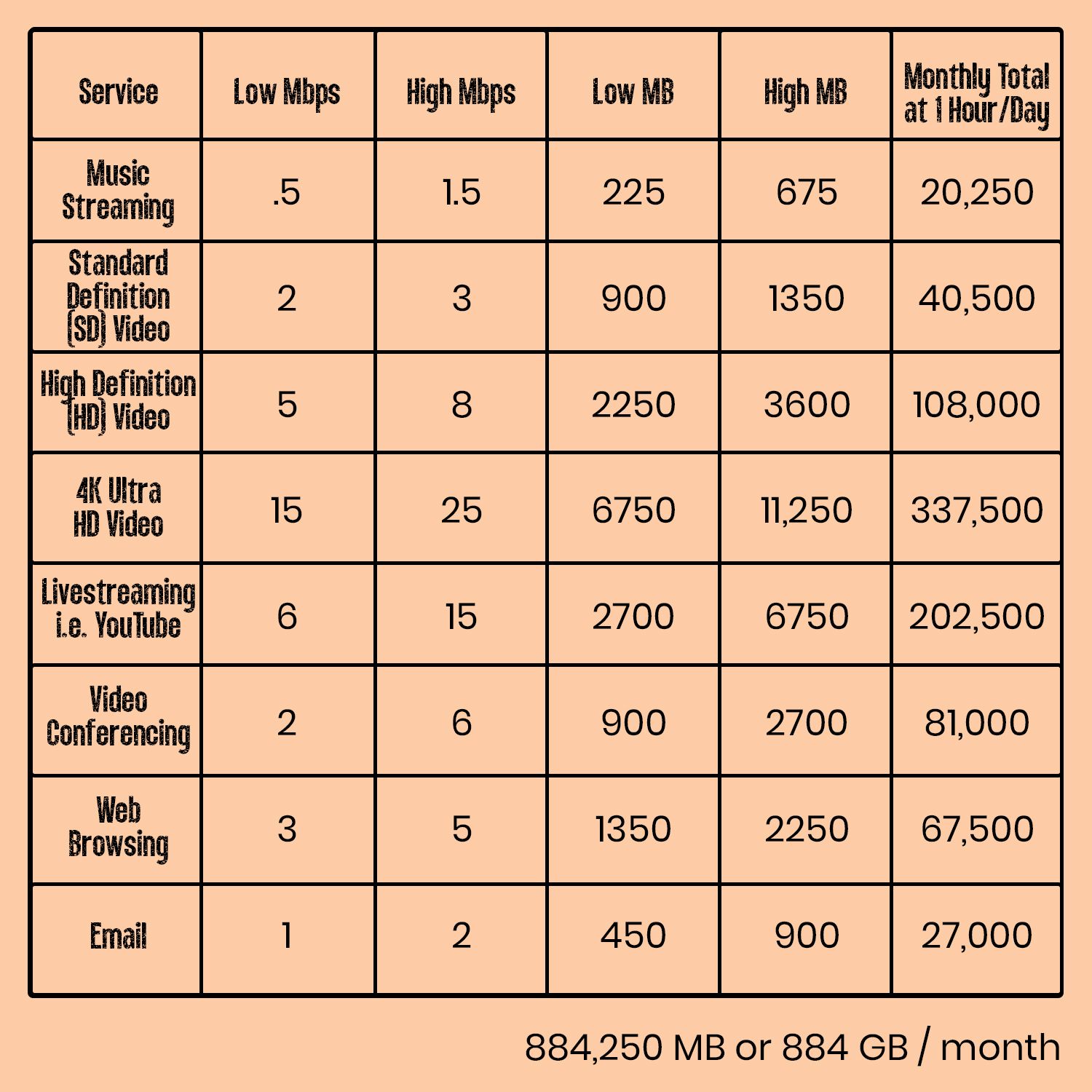
It’s not hard to see how various uses of the internet can burn up a 30GB or 100GB data plan in way less than a month. Reconciling your expected use with the plan you choose to rely on up front will help avoid a lot of frustration in the middle of the month. Many Internet Service Providers and Mobile Carriers can show you your data usage, though one hopes your usage on the road will be less than at home.
Types of connectivity:
Cellular data connections require you to be within a few miles of a cell tower that supports your cellular vendor (i.e. AT&T, Verizon, T-Mobile). Cell phone repeaters can amplify cell signals and provide slightly more range and sometimes speed, but they aren’t magic .
WIFI is a local area wireless network. Most phones, computers, even devices like TVs can access the Internet via WIFI. However, many public forms of WIFI are not secure and many campground WIFI services are either not free or don’t work very well. WIFI range is a few hundred feet at most.
Satellite services communicate between a special ground antenna and the satellites in orbit. The satellites relay internet traffic to ground stations that pass it on to the Internet.
The only practical satellite service for RVers today is Starlink. While there are several other services, they are intended for residential type applications and are also bandwidth and data limited. There are, someday soon, services which will allow cellular connections to satellites but these are not yet available and have to published cost or bandwidth limitations.
Data limits
Cellular phone plans come with either a limited amount of data per month (like 10G bytes), after which you get severely limited. Other plans provide “unlimited” data, where after a certain amount used, you get prioritized. That means if the tower is busy, your data is slowed down. Streaming a 4k movie takes over 7G+ bytes per hour, so if your data plan is limited you’ll run out quickly and if unlimited, may slow down too much to watch video.
Phones can share their connection to a cell tower with devices in your RV, via a “personal hotspot” i.e. a WIFI connection – functioning like a router. What is a router? A router is a device which allows internet traffic to flow from one network to another. They can have two or more networks; often combinations of different types of networks such as Cellular, WIFI or wired. Most cellular providers treat a phones hotspot data differently (more limited) than the phone’s direct use of data. In other words, you may be able to watch a video on your phone, but attempting to watch that video on your TV using your phone’s hotspot may not work.
So, lets walk through a few examples and some more detailed explanations.
Marge and Bill
An older retired couple, each have a smart phone and one laptop between them. They don’t have a lot of other technology in their RV and their TV is connected to the antenna on top of their RV for watching local station. When their laptop needs a connection to the internet, they turn on the Personal Hotspot (WIFI) on one of the phones and then join that network on the laptop. They can download email, browse the web, log into their bank to pay bills and the like. Their cellular plan doesn’t have a lot of data allocated so they won’t be watching Youtube videos for hours on end. They might make it a month on their 30GB cellular plan.
Tom and Jane
Jane runs a small web-based business that she must check in with daily. She doesn’t require a lot of bandwidth, but connectivity for notifications, updates and adjustments to the web site are very important. They have both have their cell phones on the same vendor but have a third phone with a modest data plan on a different vendor. Either vendor’s phones can be used to connect the laptop to the internet via their personal hotspot. When they are planning their trips, they use the phone app Opensignal as well as vendor provided coverage maps. Open signal includes open-sourced data, that is it uses reports from many other users about signal strength and speed. You can also see vendor maps at these URLs.
https://www.att.com/maps/wireless-coverage.html
https://www.verizon.com/coverage-map/
https://www.t-mobile.com/coverage/coverage-map
They get their TV via antenna to local stations or using satellite TV service such as Dish or Direct TV. Their 100GB plan will likely work, so long as they stay away from streaming services like Youtube.
Mike and Deb – Streamers or Remote workers.
Mike and Deb need higher bandwidth and reliable connectivity. They are also long-time techies. Their RV has a dozen devices that use the internet (weather station, temperature sensors, security cameras, Apple TV, TV (for updates), three computers, two phones, Ipad and more). A WIFI based connection that is aways the same is important. Having reliable and redundant internet connectivity is also important. They did, for a while, use a router with two different cell modems (AT&T, T-Mobile). The router would use which ever connection worked better and automatically routed traffic. Thus, all the devices in the RV only needed to know about the one WIFI network. Even if there was no internet available, the devices that needed to communicate with each other could still use WIFI.
After a while, their TMobile plan went away, but Starlink had just come out. Their router also supported ethernet (wired networks) and WIFI for internet connection. So now Starlink is their primary connection, but the router falls back to AT&T when necessary.
Embarrassingly, their monthly internet usage is nearly 1TB, but works fine, is always connected.
Router as a service: who provides Internet Connectivity on the Road

There are a number of companies and organizations that can provide what they advertise as unlimited internet connectivity, via cell providers, including the router and management service. Some even include E-sims which allow the company to switch your device to a different cell vendor depending on what is available in your new campground. If you go this way, you need to do your homework. In the past, some companies have been reliable and some were pure scams. If your boondock or camp in really remote locations, you might find none of the cell vendors provide reliable service for these to work. Some of these providers allow you to bring your own device (BYOD) so if you already own a cellular capable router, you may be able to use it.
Phones with some satellite connectivity
TMobile and now AT&T have deals with Starlink to provide connectivity. It is limited to text messages and though they say there will be more, it will always be low speed connections. It’s not clear when if every they will ever provide voice calls or high speed data transmission.
Campground WIFI
If you only have a few devices and don’t need a lot of data, i.e. email, web browsing, campground provide WIFI can often work. You just can’t count on it everywhere. Many larger campgrounds offer paid services. You create an account via a web page, pay your money, then get connectivity for a few days or a week. My experience has been these services severely limit traffic. Try and download a major operating system update and they never complete. If you are using a shared service (they give you a network name and password), then there are security concerns. If you use such a service, you should make sure your email and web browsing use secure protocols (TLS, HTTPS) or consider getting a VPN (virtual private network) service that encrypts your traffic and sends it to a secure server who decrypts and sends it out on the internet. This prevents someone hacking on the local WIFI can’t see your traffic.
Hotspots connect to a specific vendor’s cell service and provide WIFI to your devices. Most cell vendors offer a model as a part of their service. They are fairly limited in speed and functions. Some have external antenna connections which can help when far from a cell tower.
Internet On The Road Services
This is not an exhaustive list and providers change services frequently. Many services have some sort of location limitations, costs for hardware, different bandwidth limitations so read their terms of service carefully.
Starlink offers residential, roaming and business plans. Roaming is for people who frequently move, need moderate speeds (2-50Mbps download) and can be used in-motion. In-motion requires flat mounting on your RV roof. Hardware kits run from $359 to $599 and monthly costs from $50 to $165/month.
Starlink antennas need a fairly clear view of the sky – you can’t drop into a campsite completely surrounded by 50 ft tall trees and expect uninterrupted connectivity. Kits come with long cables which can help you position the antenna in the clear. With Starlink, your traffic is sent via your antenna to low altitude earth satellites, who may send your data on to another satellite or down to an earth station with links to the Internet. Because these satelites are on low orbit, they move across the sky in minutes, but the antenna automatically switches between satellites seamlessly provided there is a clear enough view of the sky. Some antenna and plans support in motion service meaning you can flat mount the antenna on your roof and use it while driving.
ConnectenInternet.com has plans from $49 to $120/month, with data from 50GB to Unlimited with Priority. They offer four different router options. They charge a $99 activation fee and a one-time fee for your choice of router. They support multiple cell carriers. If you need to switch which carrier is being used, you call their support line and they switch it.
Calyx Institute – generally good reviews, works over T-Mobile. Requires payment one year up front, then quarterly after. They have three models – bring your own device and two routers. Costs from $500 to $750 per year.
Roamlink – multi carrier. They have three plans from 50GB/mo to Unlimited for $79 to $169. They require you use either one of their routers ($99 to $299 one-time fee) or a compatible BYOD Peplink router with InControl subscription.
5G Cellular Home Internet – T-Mobile and ATT have AT HOME 5G plans that some RVers have taken on the road, but that does violate their terms of service. You risk getting cut off in the middle of a trip.
T-Mobile Hotspot plans 15GB $20/mo, 25GB $25/mo, 100GB, $50/mo. Rent or purchase hotspot. Data is throttled at 2G speeds after you reach the limit.
T-Mobile AWAY plan. $110/mo for 200GB or $160/mo for unlimited. No equipment fees.
Verizon RV Internet – has multiple plans but require a phone on a Verizon unlimited line. Costs range from 10 to $60/month for 15 to 150GB/month.
FRVA Tech Connect+ hotspot plan $59.99/month ($39.99 for hotspot or BYOD). Unlimited to 100GB, then managed if towers are busy.
AT&T Business Wireless Broadband, router required, $70 for 25Mbps, $100 for 100Mbs.
Other blogs you might like...